How do you calculate commissions?
Spreadsheets and paper files can be a pain to calculate commissions with. These traditional methods are tedious, error-prone, and slow down agent payments. Using spreadsheets and paper files to calculate commissions also means your team has less time to focus on other tasks (like managing more transactions to grow your brokerage).
The good news is your team doesn’t have to manage commission calculation manually. Instead, your team can use commission automation software to calculate commissions in minutes. You have a lot of options for commission automation software. But, not all of them will save your team time or make commission calculation easier.
That’s why it’s important to choose the best commission automation software for your brokerage. Wondering how? We’ve compiled the top 6 tips to help you find the right software for you. Let’s take a look at the first tip – look for custom commission plans.
 The first tip to help you find the best commission automation software is to look for tech with custom commission plans.
The first tip to help you find the best commission automation software is to look for tech with custom commission plans.
Your commission structure is unique to your brokerage. And, your brokerage may have more than one commission structure. Yet, many commission automation software options offer a one size fits all commission plan. If your commission structure is different, your team has to use spreadsheets and paper files to calculate commissions – making your software useless.
To find the best commission automation software for your brokerage, you should look for software with custom commission plans. This software should enable you to create custom commission plans, regardless of if you use splits, sliding scales, caps, fees, or any combination. Your software should also allow you to create multiple commission plans for different teams or agents.
With commission automation software with custom commission plans, your team can quickly and easily customize the software to fit your unique brokerage needs.
Another tip to help you find the right commission automation software is to look for software with agent statements to promote transparency.
Your agents work hard for their commissions, so they want to be paid quickly. But, simply paying agents quickly isn’t enough. Agents want to know why they’re being paid what they are. However, some commission automation software provides just as little transparency for agents as spreadsheets or paper files.
That’s why you should look for commission software with agent statements. This software can automatically generate agent commission statements with detailed breakdowns. These statements help agents understand their commissions and feel that they’re being paid fairly. Agent statements can also motivate agents to work harder to reach the next commission level.
With commission automation software with agent statements, you can boost brokerage transparency and agent motivation.
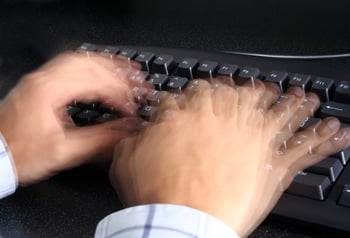 Along with agent statements, you should make sure your commission calculations software reduces or eliminates manual data entry.
Along with agent statements, you should make sure your commission calculations software reduces or eliminates manual data entry.
To calculate commissions, your team has to find transaction and agent data, input it into your commission plan, calculate the commission, and move the calculated commission to agent billing. This manual data entry and transfer is time-consuming. And, it can lead to errors that create more work for your team and slow down agent payments.
Commission automation software that eliminates manual data entry can reduce errors and save time. To eliminate data entry, this software can automatically pull relevant transaction and agent data, put it into the commission plan, and calculate the commission. The software can do all of this in minutes, without much input from your team.
By eliminating manual data entry, commission automation software can free your team up to focus on high-value activities that help you reach your brokerage growth goals.
To find the best commission automation software, you should look for software that’s connected to the rest of your back office.
Commission calculation relies on data from transactions and agent management. Once your team calculates commissions, they need to move the data to accounting to pay agents. If your commission automation software isn’t connected with the rest of your back office, your team has to find and transfer info manually – wasting time and creating errors.
Instead of choosing a standalone commission automation solution, you should look for commission automation that’s part of a complete back office platform. As part of a back office platform, your commission calculations software can automatically pull data from and enter data into other areas of your back office – reducing errors and saving time.
By choosing commission automation software that’s part of a complete back office platform, you can make your team more efficient and productive.
 You should also look for commission automation software with wide integration.
You should also look for commission automation software with wide integration.
Along with a complete back office platform, you might use other tools to manage accounting and commissions (like QuickBooks). However, some commission automation software doesn’t integrate with third-party tools. This means your team will still have to manually move data between your back office and third-party tools – which can be time-consuming.
When choosing commission automation software, you should make sure it integrates with other tech tools you use. That way, the software can automatically transfer data to and pull data from other your other software solutions. This reduces your team’s workload and frees them up to focus on things like managing more transactions.
Commission automation software with wide third-party integration can reduce the hassle of data transfer and save your team hours each week.
One last tip to find the best commission automation software for your brokerage is to make sure it’s scalable.
Your brokerage needs will likely be different in a year, 5 years, or a decade. However, some commission automation software lacks scalability to meet your future needs. So, your commission automation software will work for now. But, when your need change, you’ll have to invest in different software – which is a waste of money. Frequently changing software also creates more work for your team and decreases overall tech adoption.
Instead of choosing commission automation software that only meets your needs now, you should pick a scalable solution. This software should help your team create processes that will work as your brokerage grows. It should also offer customization (like allowing multiple custom commission plans) to help you change the software to meet any new needs.
With scalable commission automation software, you and your team can continue to use the software for years as your needs change, which can save you thousands.
Calculating commissions quickly and accurately can help you attract and retain top agents. However, manually calculating commissions is time-consuming, tedious, and frustrating for your team.
Commission automation software can eliminate those frustrations and calculate commissions in minutes. But, only if you choose the right commission automation software.
To find the best commission automation software for your brokerage, you should look for software that has custom commission plans and agent statements, eliminates data entry, is connected with your back office, integrates with third-party tools, and can scale to meet your future needs.
If you’re looking for the best commission automation software, Brokermint is the way to go. Brokermint’s commission automation software has custom commission plans and promotes transparency with agent statements. It also eliminates data entry through automation, integrates with tools like QuickBooks, and is designed to scale to meet your future needs.
Plus, Brokermint’s commission automation solution is part of its complete, cloud-based back office platform. Brokermint’s five modules (transaction management, commission automation, accounting, agent management, and reporting/analytics) have everything you need to streamline your back office to promote brokerage growth.
Book your Brokermint demo today to start saving time and reducing errors with commission automation.

Schedule a demo and see your back office with Brokermint.