Is commission calculation a pain for you or your team?
From pulling transaction data, to determining splits, to getting payments out, to recording everything in your accounting system, manually calculating commissions can be time-consuming and frustrating.
 With the right back office software, you can simplify commission calculation, reduce errors, and pay agents faster. Wondering how? Let’s take a look at the first way to simplify commission calculation – connecting your back office.
With the right back office software, you can simplify commission calculation, reduce errors, and pay agents faster. Wondering how? Let’s take a look at the first way to simplify commission calculation – connecting your back office.
The first way to simplify commission calculation is to connect your back office.
To calculate commissions, you need transaction data. You also need to know commission splits for every team and agent. Manually calculating commissions means you or your team has to hunt through your transaction management tech, spreadsheets, or even paper files to find the data needed.
Once you find the data and calculate commissions, you need to transfer this information to your accounting system and whatever system you use to pay agents.
This manual data collection, entry, and transfer is not only time-consuming but also error-prone. If even one number is wrong, your team will have to redo the entire process. As such, your team can’t focus on higher-value tasks. And, your agents will be paid slowly – leading to unhappy agents who leave for another brokerage.
Instead of managing commission data manually, you need a commission calculation system that’s integrated with other areas of your back office. That way, data can seamlessly and automatically flow between your back office systems – saving time and improving accuracy.
While you could choose a commission calculation system with good integration, a better choice is a complete back office platform. Having one back office platform makes it easier for data to flow seamlessly. And, it cuts down on the tech you have to pay for and your team has to get used to – improving tech adoption.
By connecting your back office, you can eliminate manual data management and simplify your commission calculation process.
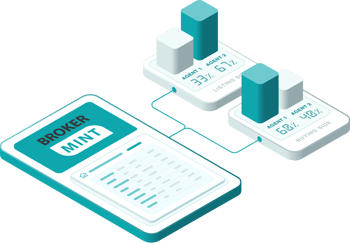 Another way to simplify commission calculation is to automate commission splits, fees, and sliding scales.
Another way to simplify commission calculation is to automate commission splits, fees, and sliding scales.
One of the most difficult aspects of commission calculation is determining splits. Your team has to find the right commission split formula for each transaction. Then, they have to manually calculate the different split amounts.
If your brokerage has multiple teams, your administrative team has to navigate even more commission split formulas to find the right one for each transaction.
And if you deduct fees from commissions, pre- or post-split, that's even more math to do. A system that can do that for you saves tons of time and reduces errors.
Do you have agents on sliding scales? You also need to account for where they are on the scale and make sure you are paying the right percentage based on their production.
Keeping track of commission split formulas, fees, and sliding scales and manually calculating each split can be time-consuming. This results in slow (and sometimes inaccurate) agent payment. If you don’t pay top agents fast enough, they’re likely to leave your brokerage for one with a faster commission process. Losing your top agents can stunt your brokerage growth.
You need to calculate commission splits faster and more accurately. The easiest way to do this is with back office software that automates commission splits. With this software, your team only has to enter commission split formulas once. Then, your team simply selects the appropriate split formula to quickly calculate commissions.
With commission split automation, your team can simplify commissions to calculate splits faster and pay agents sooner.
 Paying agents with ACH deposits is another way to simplify commissions.
Paying agents with ACH deposits is another way to simplify commissions.
After your team calculates commissions, they then have to transfer the data to your accounting system to pay your agents. Once the data is in the accounting system, your team can then print checks, get them signed, and either give the checks to agents or mail them.
Relying on paper checks to pay agents creates more work for your team. They have to print out and keep track of a bunch of checks. Plus, using paper checks means agents get paid slower. Your team has to track down the agent to hand them the check, which could take days. Or, they have to mail the check, which can take even longer. Either method can lead to unhappy agents.
To reduce your team’s workload and pay agents faster, you can pay agents with next-day ACH payments. That way, your agents can get their payment the next business day. And, your agents don’t have to deal with paper checks.
The easiest way to pay your agents with ACH deposits is with back office software that has ACH payment capabilities. That way, you don’t have to worry about manually transferring data to a separate accounting software. Instead, your team can calculate commissions and pay agents from the same place – saving time and simplifying commissions.
 The last way to simplify commissions is by using cloud-based commission software.
The last way to simplify commissions is by using cloud-based commission software.
With manual commission calculation, your team uses local computer documents (like an Excel spreadsheet) to calculate and track commissions. Storing commission data on a local document means your team has to be in the office at the same computer to calculate commissions.
To work on commission calculation from home or on the go, your team has to send the local document to another computer. Any work done on the document from that computer won’t be updated on the original computer.
Manually managing commission calculation with local documents limits where your team can work. And, it increases the risk of errors. Unless your team remembers to send the document between computers, they’ll work on different spreadsheet versions depending on where they’re working. This can result in drastically different commission figures on each document.
Instead of limiting where your team can work, you should use cloud-based back office software with commission calculation. That way, your team can calculate commissions from anywhere – maximizing productivity and decreasing commission payment time.
Cloud-based commission calculation software also has centralized document storage. This eliminates the need for multiple copies of commission calculation documents. That way, your team has one source of truth for commissions – improving accuracy and saving time.
By using cloud-based commission calculation, you can simplify commissions with centralized document storage that can be accessed from any device.
Accurately calculating commissions is important to retaining top agents and maintaining accurate records. However, accurately calculating commissions can be time-consuming and tedious for your team.
To save time on and simplify commission calculation, you need to connect your back office, automate commission splits, use calculated fields, pay with ACH, and choose cloud-based software. That way, you can pay agents faster with less work for your team.
If you’re looking for back office software that has everything you need to simplify commission calculation, Brokermint is the best choice. Brokermint’s complete, easy-to-use, cloud-based platform has everything you need to automate and streamline commission calculation. Plus, with 5 modules, Brokermint can help you manage your entire back office better.
Get your Brokermint demo today to start simplifying commission calculation.

Schedule a demo and see your back office with Brokermint.