Brokermint can automatically calculate form fields for you from other fields on the form. You no longer need to do form calculations by hand. Instead, calculated fields simplify and automate this process. With just a few clicks, you can calculate anything from invoice totals to commission splits right in the form.
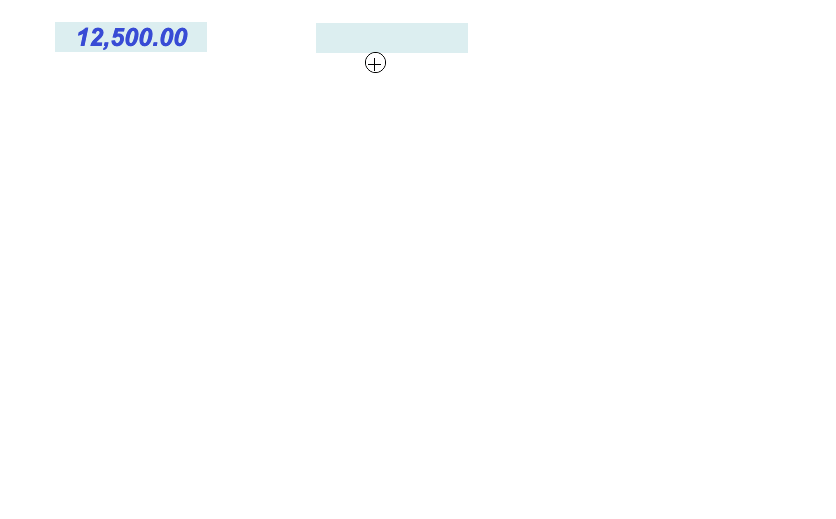 Calculated fields are form fields that automatically compute form field data for you. Like with Excel, you tell the calculated field what data you want to pull, and what calculation to run. Then, it does the math for you.
Calculated fields are form fields that automatically compute form field data for you. Like with Excel, you tell the calculated field what data you want to pull, and what calculation to run. Then, it does the math for you.
So, if you need to calculate commission splits or invoice totals in a form, you add a calculated field to the form. Then, you copy the desired field ID(s) into the calculated field and enter your formula. After that, the calculated field automatically totals and displays the calculated value for you.
And, calculated fields can use both in-document and transaction data. That way, you can calculate data across your transactions in one form.
Automated form calculations sound great. But, what does this feature do for your brokerage or team?
First, calculated fields can reduce data entry and math errors. Your team already spends time on forms and transaction management each week. And, any time manual data entry or math is involved, it's an opportunity for error. And errors cause more work for your team and frustrate clients. Plus, errors can cause headaches with compliance and at tax time.
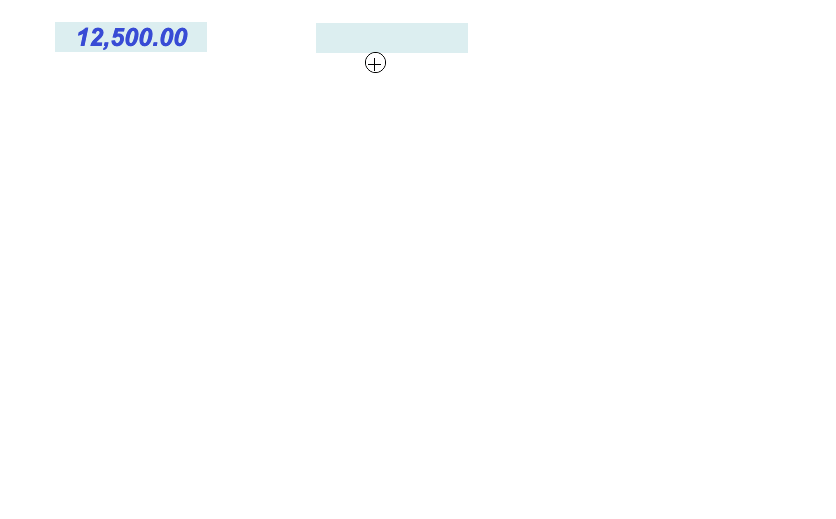 With calculated fields, your team doesn’t have to manually enter and compute data. Instead, they utilize existing data fields. Then, the the values going into the formula are pulled automatically (rather than being keyed in), and the math is done automatically.
With calculated fields, your team doesn’t have to manually enter and compute data. Instead, they utilize existing data fields. Then, the the values going into the formula are pulled automatically (rather than being keyed in), and the math is done automatically.
For manual calculations, your team has to hunt for the right data, collect it in one place, calculate it, and enter the final number to the right form. This process is tedious, slow, and prone to error.
However, with calculated fields, your team can compute commission splits, invoice totals, and more with a few clicks. So, your team can manage more transactions in less time—helping you grow your brokerage. And, your agents can spend time on value-adding activities (like working with clients), instead of data entry.
Brokermint’s calculated fields feature makes it easy for you and your team to calculate data in forms. With both in-form and transaction data, calculated fields automate the calculation process. This automation improves accuracy and efficiency, while freeing up your team to focus on value-adding activities that help your brokerage grow.
Get started automating your form calculations today with Brokermint.

Schedule a demo and see your back office with Brokermint.